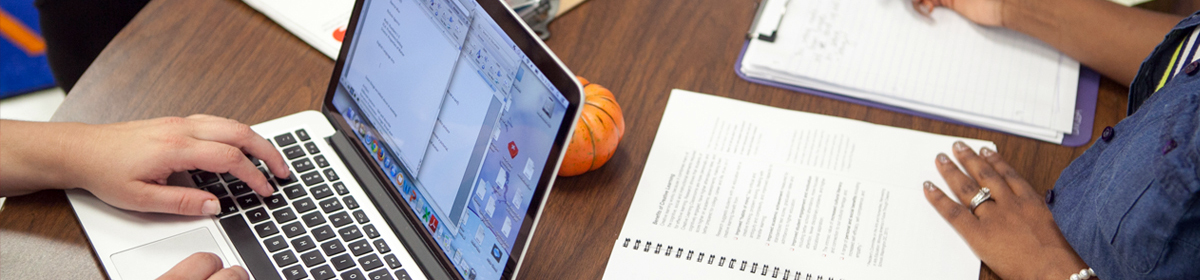Students and Cyber Safety

In today's day and age, you have access to a lot of technology, including mobile devices and the internet. You have access to computers at school as well. Whether you realize it or not, there are dangers attached to moving around in cyberspace. Cyberbullying, online predators and identity theft are just a few of these dangers.
Below is some information that might help you understand how to protect yourself and others. Talk to your parents or another trusted adult if you ever have a concern, or use share a concern by reporting a concern anonymously.
Visit the Common Sense Media website for a lot of interesting information, including games and videos.
Please select one of the dropdowns below to learn more.
Digital Citizenship
"Digital citizenship is the ability to think critically, behave safely, and participate responsibly in the digital world."(Source: www.commonsense.org/education/digital-citizenship).
This means for example, that when you do research on the internet, you are able to recognize what source you can trust, and which one might not be reliable. A good digital citizen protects themselves and others from being hurt. As a good digital citizen, you also know how to communicate appropriately online.
Cyberbullying is one phenomenon that came out of the explosion of social media, such as Facebook, Twitter, texting, etc. Cyberbullying can have devastating effects on kids. You only have to do a search on YouTube on 'cyberbullying' and then watch some of the stories to understand the problem.
It is easy to call someone a name online. It is easy to chime in on online conversations that are targeting someone in specific. Remember that online communication is written in ink, you can't erase it. You cannot take back what you wrote. There are rules about how to communicate online, including appropriate language.
Cyber Safety
There are a number of common sense rules to follow to stay safe online. Below are a few listed from the Common Sense Media website.
If you have a concern about anyone you know in regard to cyber safety or bullying, find detailed instructions on the Respect for All Reporting page and fill out the Austin ISD Student Complaint Form for Bullying, Sexual Harassment, Dating Violence. It will be sent to the appropriate person.
Stay safe online, and keep your friends safe!
- Never give any personal information to anyone you meet online. That means first or last names, phone numbers (they can be used to track down your home), passwords, birth dates or years, or credit card information.
- Never meet up with anyone you don't already know. Don't tell anyone your schedule; don't say where you'll be hanging out. No party announcements. People are often not who they say they are. It's true: 1 in 5 kids will be sexually solicited online.
- Don't fill out any "fun" questionnaires that are forwarded to you, even if they're from your friends. Remember, you're in a world where everything can get forwarded. All those personal things about you could land in the hands of someone who could use them to harm you.
- Make sure you know everyone on your buddy list. If you haven't met the people face-to-face, they may not be who they pretend to be. Also, Instant Messaging strangers is an invasion of their privacy.
- You do not have to answer emails or IMs from people you don't know. As a matter of fact, you shouldn't. Who knows who they are? Even if they say they're "David's friend," David could be a lucky guess. "Kids" you meet in chat rooms may actually be creepy adults.
- There's no such thing as "private" on the Internet. You may think so, but it's not true. People can find anything they want — and keep what you post — forever.
- Be careful about posting pictures of yourself. (If you must, don't post sexy ones or ones showing behavior you wouldn't want your mom, teacher, boss, or potential college advisor to see). Just because an older sibling has posted snaps on a site doesn't make it a smart or a safe idea. Pictures with identifiers like where you go to school can be shopping lists for online predators and other creeps.
- Don't send pictures of other people. Forwarding an embarrassing picture of someone else is a form of bullying. How would you like it if someone did that to you?
- Don't download content without your parents' permission. Many sites have spyware that will damage your computer. Other sites have really inappropriate content. Your parents can check your computer's URL history, so you can't hide where you've been.
- Never share your password with anyone but your parents.
If you have a concern about anyone you know in regard to cyber safety or bullying, find detailed instructions on the Respect for All Reporting page and fill out the Austin ISD Student Complaint Form for Bullying, Sexual Harassment, Dating Violence. It will be sent to the appropriate person.
Stay safe online, and keep your friends safe!
Estudiantes y la ciberseguridad

Hoy en día, tienes acceso a mucha tecnología, incluidos los dispositivos móviles e Internet. También tienes acceso a las computadoras en la escuela. Aunque no te des cuenta, moverse por el ciberespacio conlleva ciertos peligros. El ciberacoso, los depredadores en línea y el robo de identidad son sólo algunos de estos peligros.
A continuación, te ofrecemos información que puede ayudarte a entender cómo protegerte a ti mismo y a los demás. Habla con tus padres o con otro adulto de confianza si alguna vez te preocupa algo, o comparte tu preocupación al reportar una preocupación de manera anónima.
Visita el sitio web Common Sense Media para obtener mucha información interesante, incluyendo juegos y videos.
Selecciona uno de los siguientes campos desplegables para obtener más información.
La ciudadanía digital
"La ciudadanía digital es la capacidad de pensar críticamente, comportarse con seguridad y participar responsablemente en el mundo digital"(fuente: www.commonsense.org/education/digital-citizenship).
Esto significa, por ejemplo, que cuando investigas en Internet, eres capaz de reconocer en qué fuente puedes confiar y cuál puede no ser fiable. Un buen ciudadano digital se protege a sí mismo y a los demás de sufrir daños. Como buen ciudadano digital, también sabes cómo comunicarte correctamente en línea.
El ciberacoso es un fenómeno que surgió de la explosión de las redes sociales, como Facebook, Twitter, los mensajes de texto, etc. El ciberacoso puede tener efectos devastadores en los jóvenes. Basta con hacer una búsqueda en YouTube sobre "ciberacoso" y ver algunas de las historias para comprender el problema.
Es fácil insultar a alguien por Internet. Es fácil participar en conversaciones en línea dirigidas a alguien en concreto. Recuerda que la comunicación en línea está escrita con tinta, no puedes borrarla. No puedes retractarte de lo que has escrito. Hay reglas sobre cómo comunicarse por Internet, incluyendo el lenguaje apropiado.
Ciberseguridad
Hay una serie de reglas de sentido común que debes seguir para mantenerte seguro cuando estés en Internet. A continuación, se enumeran algunas del sitio web Common Sense Media.
Si tienes alguna preocupación acerca de alguien que conoces en relación con la seguridad cibernética o el acoso, encuentra instrucciones detalladas en la página de Denuncias de Respeto para Todos y llena el Formulario de Denuncia Estudiantil del Austin ISD por Acoso, Hostigamiento sexual, Violencia en el noviazgo. Será enviado a la persona apropiada.
¡Mantente seguro en línea y protege a tus amigos!
- Nunca des información personal a nadie que conozcas en línea. Eso incluye nombres y apellidos, números de teléfono (pueden utilizarlos para localizar tu casa), contraseñas, fechas o años de nacimiento o datos de tarjetas de crédito.
- Nunca te reúnas con nadie que no conozcas. No le digas a nadie tu horario; no digas dónde vas a estar. No anuncies fiestas. La gente no suele ser quien dice ser. Es cierto: 1 de cada 5 niños será víctima de una proposición sexual en línea.
- No llenes cuestionarios "divertidos" que te envíen, aunque sean de tus amigos. Recuerda que estás en un mundo en el que todo se puede reenviar. Todas esas cosas personales sobre ti podrían caer en manos de alguien que podría utilizarlas para hacerte daño.
- Asegúrate de que conoces a todas las personas de tu lista de amigos. Si no los conoces en persona, puede que no sean quienes pretenden ser. Además, enviar mensajes instantáneos a desconocidos es una invasión de su privacidad.
- No tienes por qué responder a correos electrónicos o mensajes instantáneos de personas que no conoces. De hecho, no deberías hacerlo. ¿Quién sabe quiénes son? Incluso si dicen que son "amigos de David", David podría ser un golpe de suerte. "Niños" que conoces en salas de chat en realidad pueden ser adultos repulsivos.
- En Internet no existe lo "privado". Puede que pienses eso, pero no es cierto. La gente puede encontrar lo que quiera, y quedarse con lo que publicas, para siempre.
- Ten cuidado al publicar fotos tuyas. (Si tienes que hacerlo, no publiques fotos sexys o que muestren un comportamiento que no te gustaría que viera tu madre, tu maestro, tu jefe o tu posible asesor universitario). El hecho de que un hermano mayor haya publicado fotos en un sitio web no significa que sea una idea inteligente o segura. Las fotos con datos identificativos, como el lugar al que vas a la escuela, pueden ser listas de compra para depredadores en línea y otros maleantes.
- No envíes fotos de otras personas. Enviar una foto vergonzosa de otra persona es una forma de acoso. ¿Qué te parecería si alguien te hiciera eso a ti?
- No descargues contenidos sin permiso de tus padres. Muchos sitios tienen programas espía que pueden dañar tu computadora. Otros sitios tienen contenidos realmente inapropiados. Tus padres pueden comprobar el historial de enlaces URL de tu computadora, así que no puedes ocultar dónde has estado.
- Nunca compartas tu contraseña con nadie que no sean tus padres.
Si tienes alguna preocupación acerca de alguien que conoces en relación con la seguridad cibernética o el acoso, encuentra instrucciones detalladas en la página de Denuncias de Respeto para Todos y llena el Formulario de Denuncia Estudiantil del Austin ISD para el Acoso, el Hostigamiento sexual, la Violencia en el noviazgo. Será enviado a la persona apropiada.
¡Mantente seguro en línea y protege a tus amigos!